Production time!
HEY HEY, I am back!
Whenever editing the music video it took longer then projected. As I was editing I thought the music video was fine but more changes were made. When I showed my team, it was agreed that more changes were needed. All the clips were cut down more so that a few seconds could be for the credits and everything didn't seem rushed. After finalizing the shorten of some the clips, I had to add transitions.
Having the video choppy would not give music video and nothing about this project was rushed. Though using Capcut and not having pro made finding great transitions a bit tricky. The transitions that were free looked a bit choppy and also didn't give music video so for the transitions I used the same one for all. When editing at first I tried to use different but it just didn't go.Honestly I was nervous that it would have looked worse because of no switch up but overall fine. Since there were actors and music being used then credits were need to be given. At first I wanted to do the rolling credits. Like when you watch a music video and it scrolls the credits but essentially couldn't figure it out. Instead what I did was much easier but didn't move like rolling. I went to Instagram and made a blank screen shot. Then after proceeded to add the credits. After adding all the names I found a way to transition the names so it would not just be on the screen. After fixing the credits and doing the final touches on the music video, there was nothing else for me to fix in the video. Editing took longer then expected because better flow was expected but changing the speed make it have a bit of humor considering the song is what makes it funny. I have to work on my editing for it to be good for the movie but.

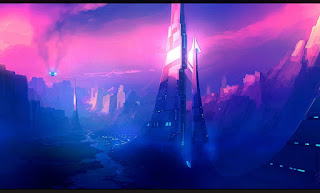

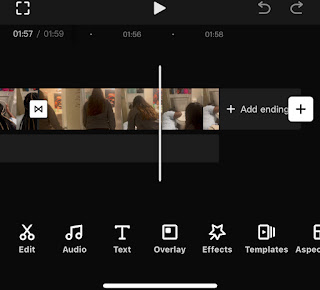
Comments
Post a Comment