Production Blog
When deciding to edit as you know I chose Capcut. It was between iMovie and Capcut but overall Capcut seems easier to use. With Capcut there are different templates that help decide what kind of video is wanted. When first downloaded I didn't really know how to use it because I'm not an editor. Whenever capcut was used for videos it would be from tiktok. This allowed the template to copy from the tiktoker who posted the video so when the app opens the template is made for you. All you had to do was add the pictures and videos and it would make the video.
This is different because learning how to edit was essential. I couldn't just add pictures and my commercial was created. No, I had to figure out how to edit the pictures and videos in and organize it with the overlapping music. Once I organized the videos how wanted the app became simpler to use. To edit to the level wanted, a few videos were watched. To overlap the music first I added the first set of music then add the second.

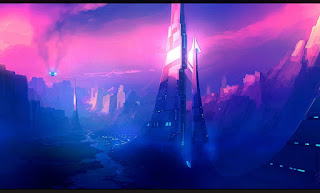

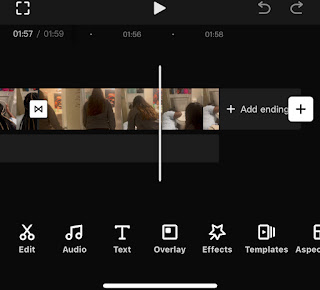
Comments
Post a Comment